FAB Credit Card Activation: Use these 3 Methods for Easy Activation

The FAB Credit Card requires manual activation by the customer. The First Abu Dhabi Bank offers 3 easy ways to activate an FAB credit card including two online methods and one offline method.
After receiving a credit card from the FAB Bank, you need to activate it. The card can be used for online and in-store payments only after it is successfully activated.
Required Info for FAB Credit Card Activation
In order to activate your FAB credit card, you must have some necessary information that is given below.
- An Active & Registered Mobile Number (linked to the FAB credit card)
- Last Four Digits of the FAB Credit Card
- Four Digit Card PIN of Your Choice
- Enough Balance on Mobile to Send an SMS
3 Easy Methods to Activate FAB Credit Card
You can activate your FAB Credit Card by 3 methods;
- Activate FAB Credit Card by SMS
- Activate FAB Credit Card through Mobile Banking
- Activate FAB Credit Card through Online Banking
Method:1 Activate FAB Credit Card by SMS
To activate your FAB credit card by SMS, you need to type a text message in a specific format and send the SMS from your registered mobile number.
Type a New SMS as CACT<space>last 4 digits of your credit card<space>4-digit PIN of your choice>. Then send the SMS to 2121 from your registered mobile number.
For example:
Your FAB credit card number is 5133 0649 8412 9956 and you want to set your credit card PIN as 2580. So your SMS format will be like…
- CACT 9956 2580
- Make sure that you have entered the details correctly and send the SMS message to 2121.
As you send the above SMS to 2121, it will take a few moments. Then you will receive an SMS from FAB Bank. That SMS has a confirmation message showing that your FAB credit card is successfully activated.
Method:2 Activate FAB Credit Card through Mobile Banking
All customers of First Abu Dhabi Bank can use FAB Mobile Banking Service for FAB credit card activation process.
Download & Install FAB Mobile App on your mobile phone.
Step:1 Open FAB Mobile App on your device.
Step:2 Sign Up with your Customer Number and other personal info.
Step:3 Sign in to FAB Mobile App and tap on “Cards” section.
Step:4 Tap on the credit card and select Activate option.
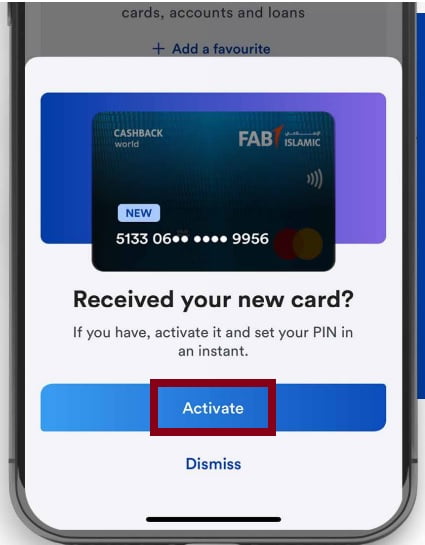
Step:5 Enter the expiry date of your credit card.
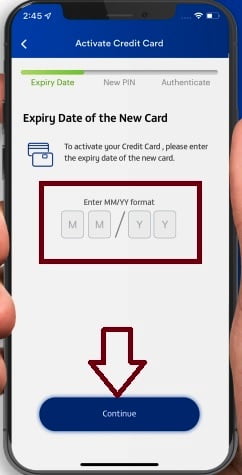
Step:6 Set a new four digit PIN for your credit card.
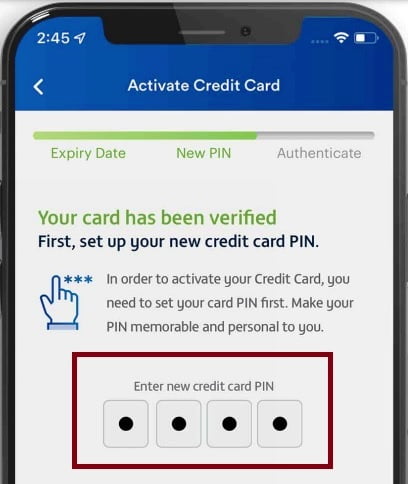
Step:7 Confirm your PIN by entering it again.

Step:8 Swipe to approve and activate your FAB credit card.

Finally, your FAB credit card has been activated successfully.
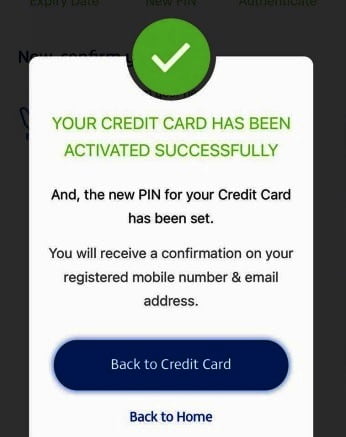
Method:3 Activate FAB Credit Card through Online Banking
Step:1 Go to FAB Bank official website @www.bankfab.com.
Step:2 Find and click on Login option.
Step:3 Enter your Username and Password, then click on Login button.

Step:4 Select Account Services.

Step:5 Click on Initiate section.
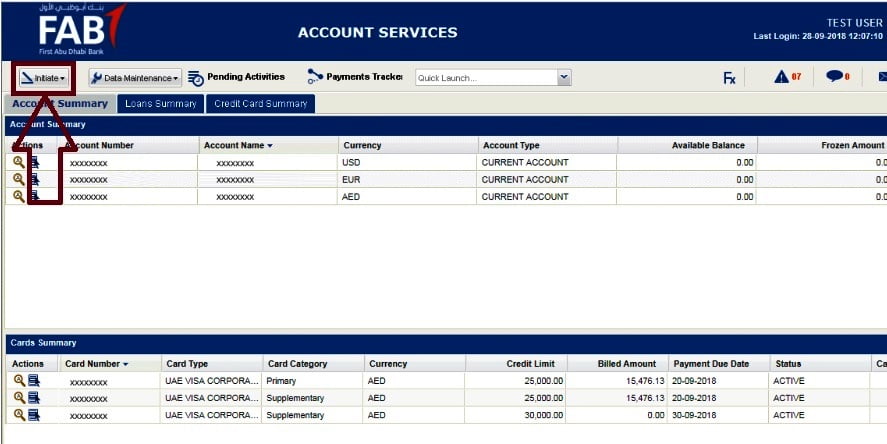
Step:6 Choose Credit Card Activation under Credit Card Services.
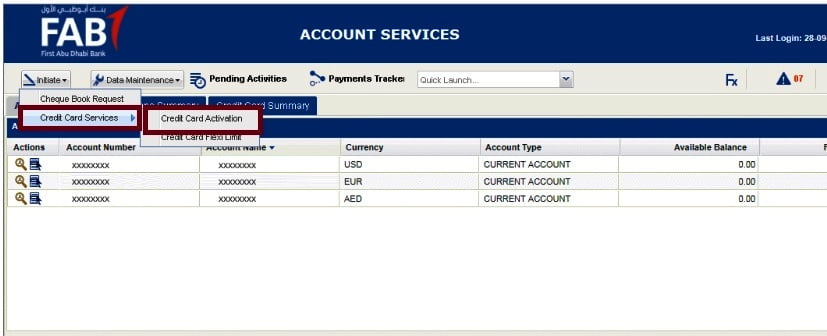
Step:7 Enter your credit card number, expiry date, card holder name and other details. Then click on Submit button.
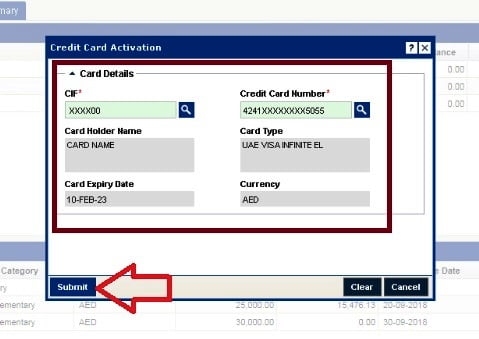
Step:8 Verify your card details and click on Confirm button.
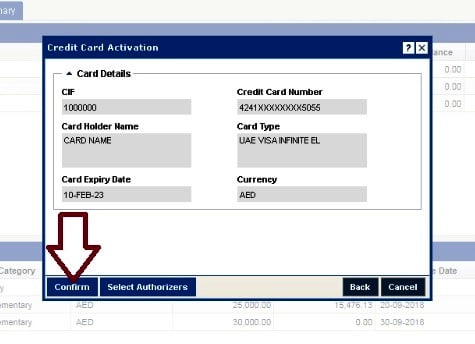
Step:9 Your FAB credit card is activated successfully.
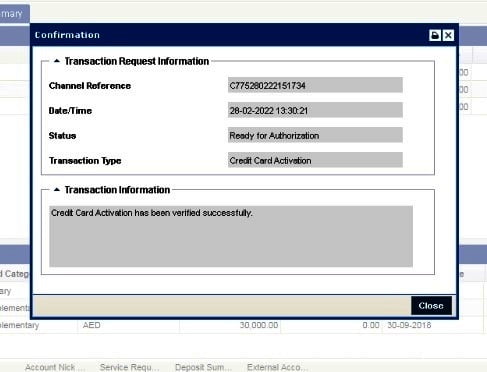
FAB Credit Card Support
FAB Credit Card Support is available through its customer service number. In case you face any trouble in your credit card activation process, you can contact the FAB credit card helpline number mentioned below.
- FAB Credit Card Helpline Number – 600 52 5500
- FAB Credit Card Helpline (from Outside UAE) – +971 2 681 1511
Summary:
The FAB credit card activation process is very simple and user-friendly. I have shared 3 simple ways to activate an FAB credit card in UAE to help you understand the process and activate your credit card effortlessly.
FAQs
Is my New FAB credit card pre-activated?
No, your New FAB credit card is by-default inactive to prevent unauthorized transactions. You have to activate your FAB credit card to start using it.
How long does it take to activate an FAB credit card?
It takes only 2-3 minutes to activate an FAB credit card and then it is ready to use for payments.
What is the FAB credit card helpline number?
The FAB credit card helpline number is 600-52-5500. You can contact this number to get support for problems regarding credit card activation and other issues.
How do I know if my FAB credit card is activated or not?
You can do an online payment to know if your FAB credit card is activated or not. If the payment is successful, it means that your card is activated successfully. If the payment fails, it means that you need to activate your FAB credit card.
How do I set a new PIN for my FAB credit card?
You can set a new PIN for your FAB credit card during the activation process. Make sure that you choose a 4 digit PIN that is easy to remember for you so that you can use your credit card for PIN-based payments.