4 Quick Ways to Check Lulu Exchange Salary Card Balance
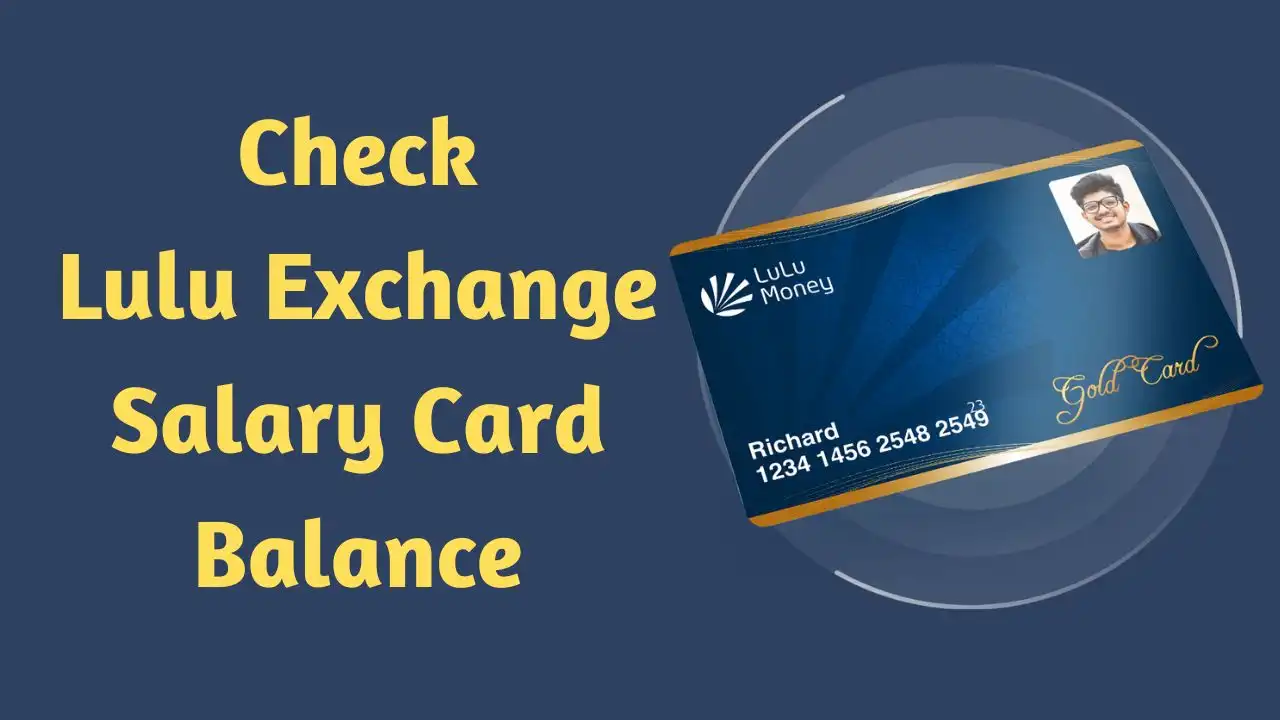
The Lulu International Exchange provides easy balance inquiry and quick fund transfer services. Lulu Exchange Salary Card is a kind of debit/prepaid card cum savings account for the card holders. Therefore it is important for every worker to check Lulu Exchange Salary Card Balance to know if the salary is credited or not.
Lulu Exchange Salary Check Service is available online as well as at all Lulu Exchange branches. The Salary Card holders can check their Lulu balance and keep track of transactions with Lulu Money App on their mobile phone.
4 Quick Ways for Lulu Exchange Salary Check
Lulu International Exchange offers a high-tech wage administration service to private companies in UAE. The companies can register with Lulu Exchange to use its service and give Lulu Salary Cards to their employees. The employees can check Lulu Exchange Salary Card Balance with four different methods.
- At Lulu International Exchange Website
- Through Lulu Money App
- By SMS
- At Lulu Exchange Branches
Let us explore each method thoroughly to understand the salary checking process.
#1. At Lulu International Exchange Website
The Lulu Exchange Salary Checking Facility is available on its website portal, here are the steps.

Step 1: Visit Lulu International Exchange Website
You should go to Lulu Exchange official website @www.luluexchange.com.
Step 2: Find out Login option
Find out Login option and click on it.
Step 3: Login with your Username and Password
Enter your username & password, then click on Login button.
Step 4: Choose My Account or My Profile
After login, you will see the dashboard. You should choose My Account or My Profile section. Then you should see My Cards section to find your salary card.
Step 5: Check Lulu Salary Card Balance
Finally, click on your salary card to check the balance. You can also check recent transactions to know all the payments you did from your Lulu Exchange Salary Card in recent time.
#2. Through Lulu Money App
Lulu Money App is available at Play Store for Android and at App Store for iPhone & iPad devices. You should download Lulu Money App on your mobile and then follow the steps given below to check your Lulu Exchange Salary Card Balance.
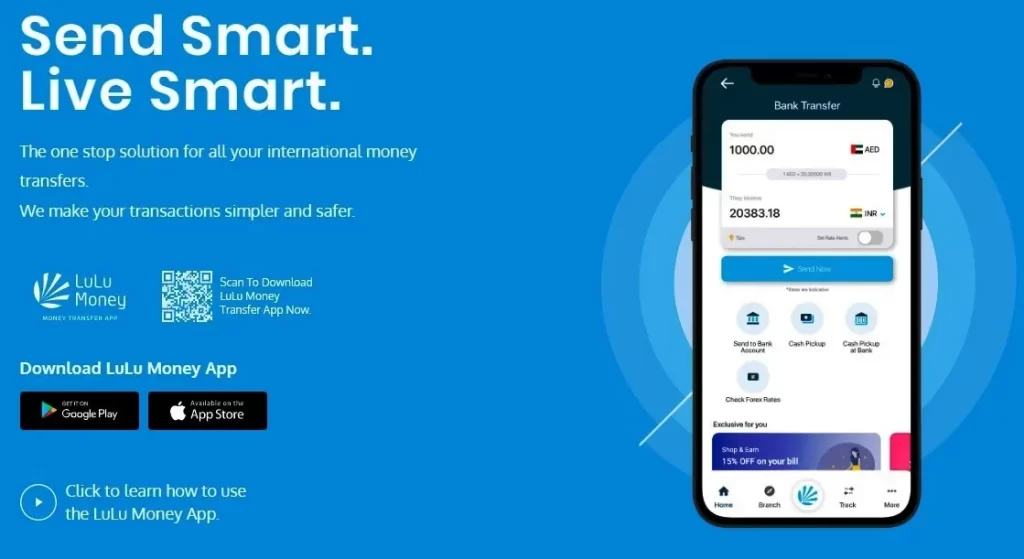
Step 1: Launch Lulu Money App
Make sure that you have installed Lulu Money App on your mobile. Then you should open the Lulu Money App on your device.
Step 2: Register and Login
If you are a first time user, you have to register yourself with your personal details and Lulu Exchange Salary Card details.
After registration you must login to Lulu Money App with your Lulu Card Number, Mobile Number and OTP.
Step 3: Go to My Cards or My Profile Section
After login, you should find out My Profile or My Cards section and tap on it to go to that section.
Step 4: Select the Salary Card
Now, you should tap on your salary card. In case you have more than one salary cards, tap on the card for which you want to know the balance.
Step 5: Check the Salary Card Balance
As you tap on your desired salary card, you can view its balance on your mobile screen.
#3. Lulu Exchange Salary Check by SMS
The salary card holders can check their card balance by SMS. The Lulu Exchange has a dedicated number to provide salary card balance inquiry by SMS, read ahead to know the process.
- Type a New Message as BAL<space>NIN Number
- Send the SMS to 51999
In the SMS format given above, NIN Number means the Salary Card Number. Within 1 minute of sending an SMS, you will receive a New SMS from Lulu Exchange. You should open that SMS to view your Lulu Exchange Salary Card Balance.
For example: Your Lulu Exchange Salary Card Number is 4585 0652 1596 7854. So, the SMS format will be BAL 4585 0652 1596 7854 and you need to send the SMS to 51999.
In this way, you can check your Lulu Exchange Salary Card Balance by SMS.
#4. At Lulu Exchange Branches
The Lulu International Exchange offers balance inquiry, fund transfer and cash withdrawal services at its branches. The salary card holders can visit any Lulu Exchange branch to know their salary card balance.
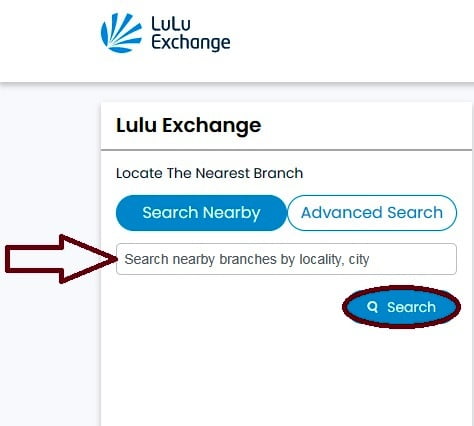
- Click here to Locate Your Nearest Lulu Exchange Branch.
- Go to the Lulu Exchange branch that is closer to your location.
- Ask the service executive to check your salary card balance.
- Provide your Lulu Exchange Salary Card when asked.
- The executive will check your balance and tell you.
- Take your salary card back and leave the branch.
So, you can inquire about your salary card balance online, through mobile app, by SMS and by visiting a Lulu Exchange branch in the UAE.
Conclusion:
The Lulu International Exchange provides salary cards to private sector employees. The Lulu Exchange Salary Checking Service is available online and by SMS as well as at all Lulu branches.
You can check your salary card balance by using one of the four methods mentioned above. For any query, you can ask me in the comment box and expect a reply within 24 hours.
FAQs
How do I check my Lulu Exchange Salary online?
You can check your Lulu Exchange Salary online at Lulu website and also through Lulu Money Mobile App.
Can I check my Lulu Exchange Salary Card Balance by SMS?
Yes, you can check your Lulu Exchange Salary Card Balance by SMS in a specific format as BAL<space>NIN Number and send the SMS to 51999.
Where can I withdraw cash with my Lulu Exchange Salary Card?
You can withdraw cash with your Lulu Exchange Salary Card from all Lulu Exchange branches, Emirates NBD, Emirates Islamic Bank and Mashreq Bank ATMs in the UAE.
How do I know if the salary is credited to my Lulu Exchange Card?
You can use the Lulu Money App to check the balance to know if your salary is credited to your Lulu Exchange Card.
How do I transfer money from Lulu Exchange Salary Card?
You can transfer money from Lulu Exchange Salary Card with help of Lulu Money App. You can also visit your nearby Lulu Exchange branch to do a money transfer transaction.
